Working with the Testimonials Plugin
If you have the testimonials plugin installed on your website, you can easily add new testimonials to your website!
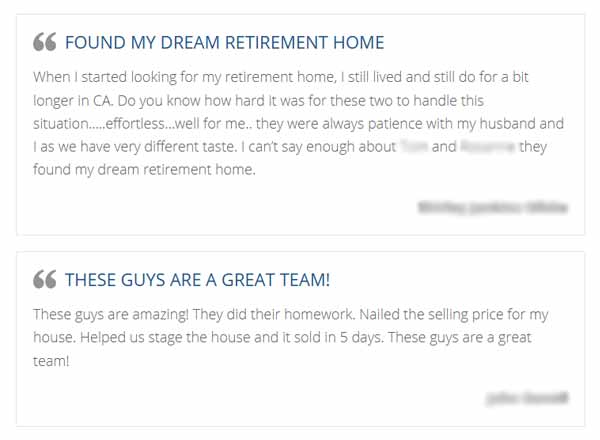
How To Add a New Testimonial
Adding a new testimonial is the same as adding a blog post!
Inside wordpress, hover over the “Testimonials” link and choose “Add New”.
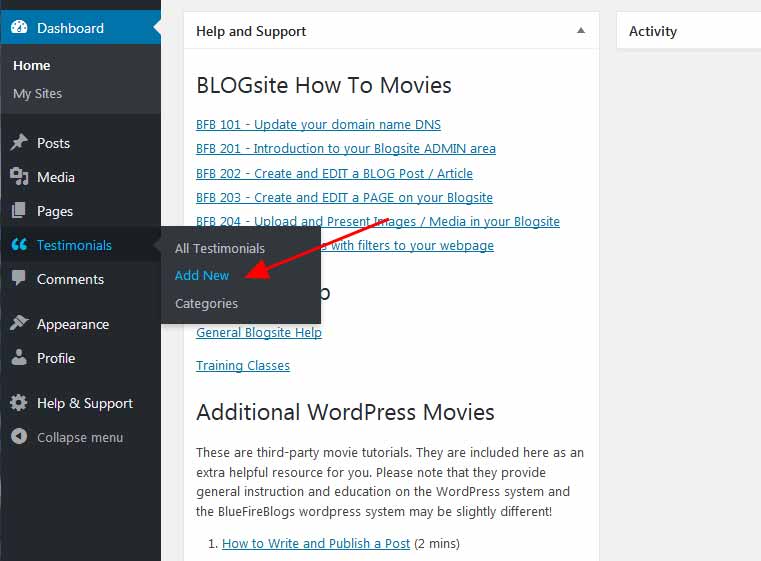
Then create your testimonial:
- Add your tagline
- Add the testimonial text
- Add the name associated with your testimonial
- Click the checkbox for the ‘Testimonals’ category
- Publish
Click Graphic to Enlarge
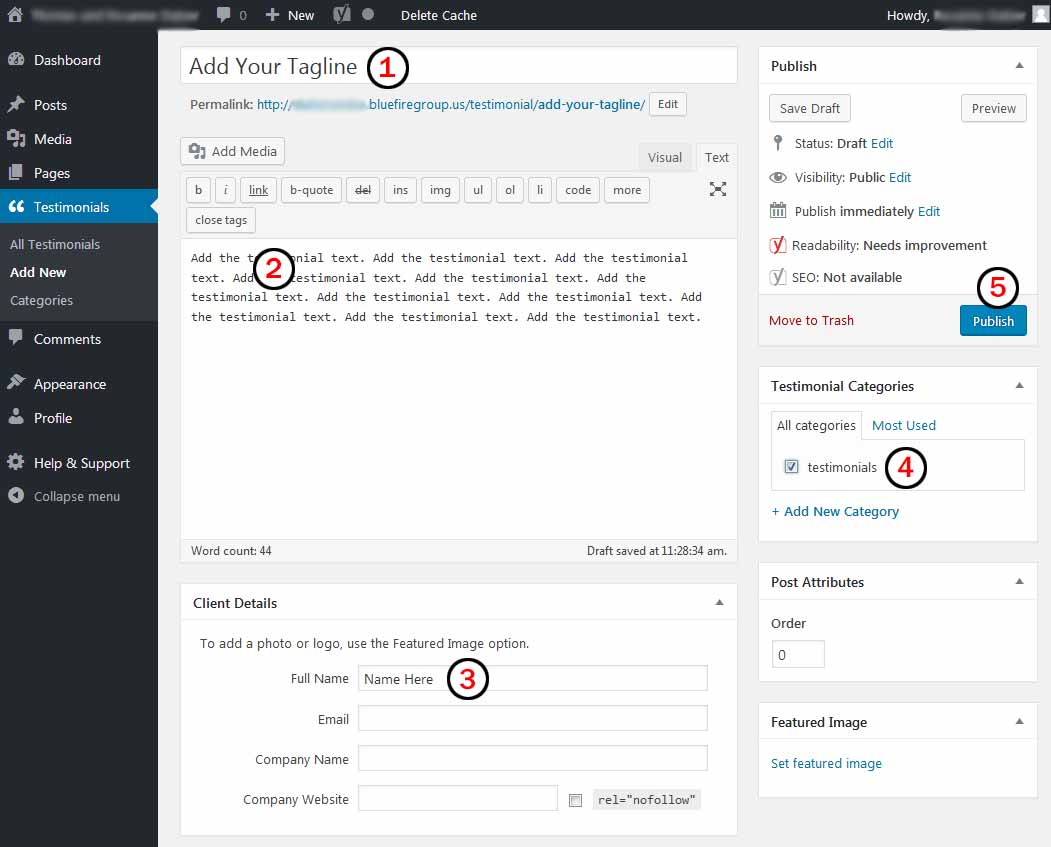
Your new testimonial will automatically display on the top of your testimonials page once you publish it!
